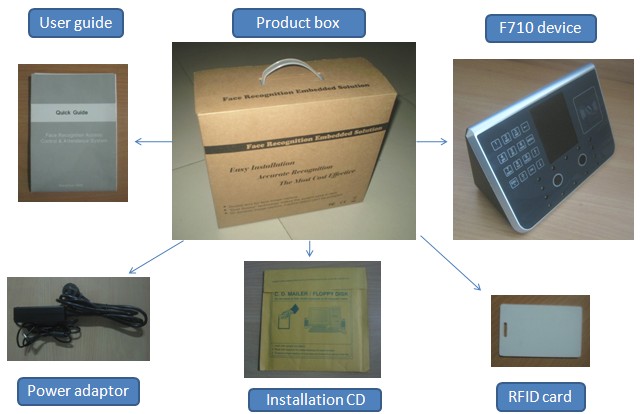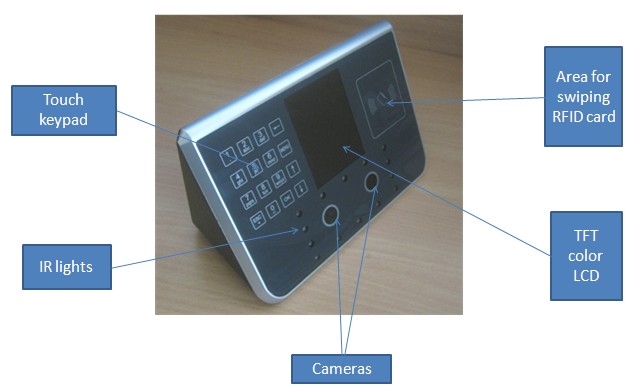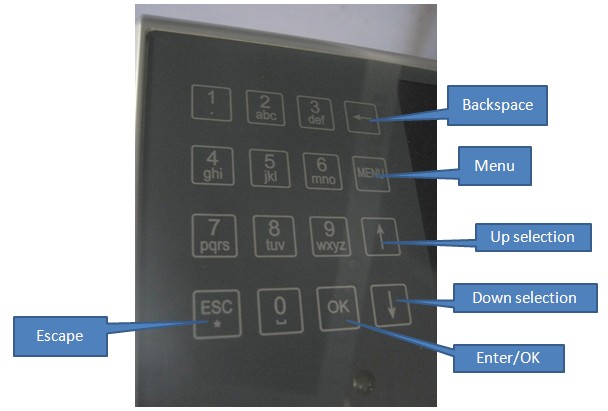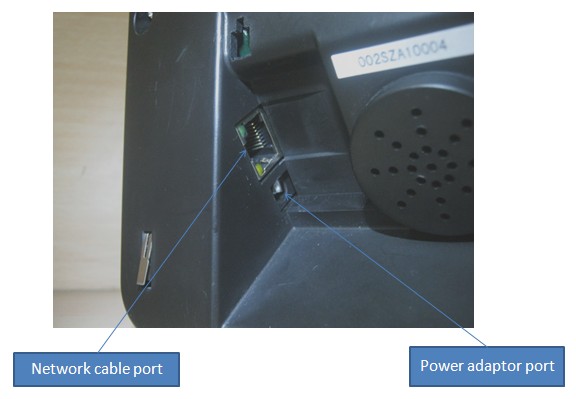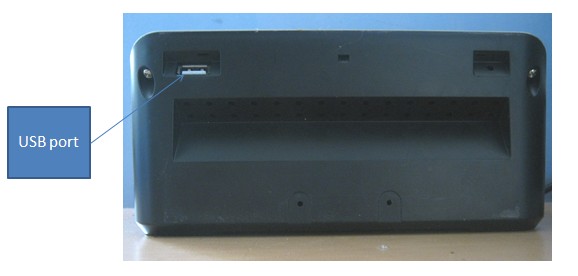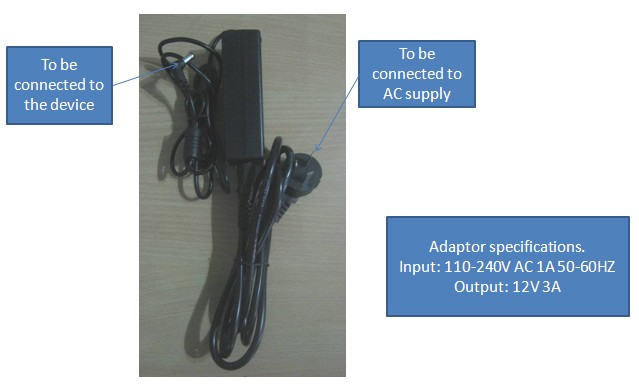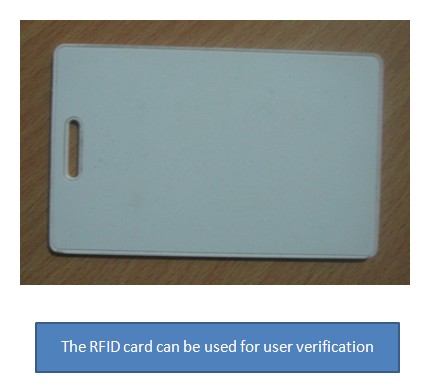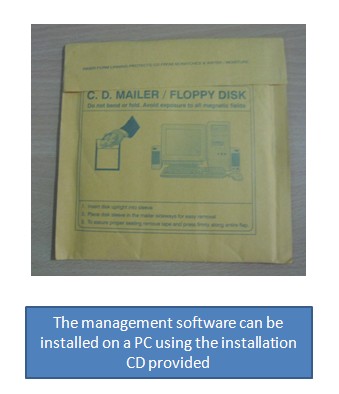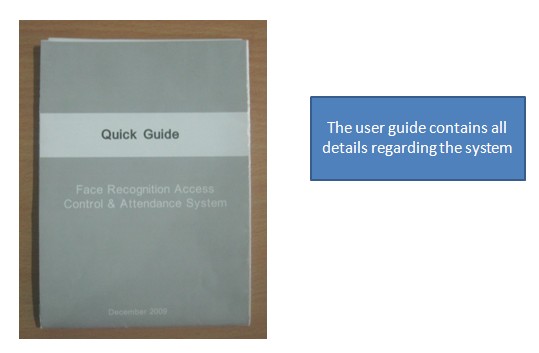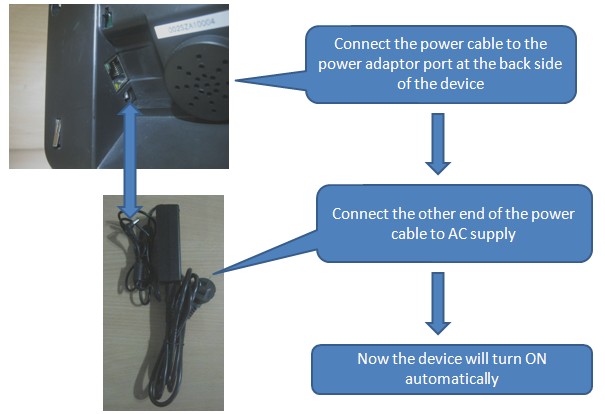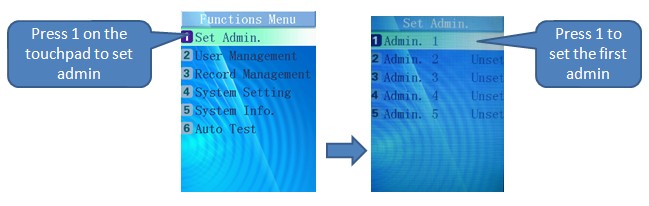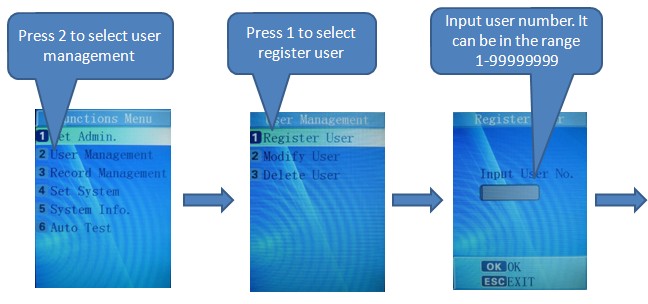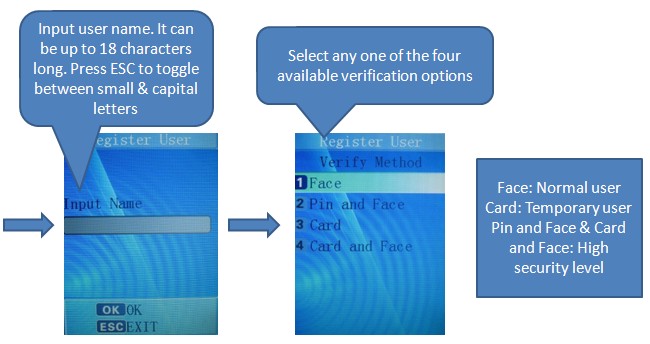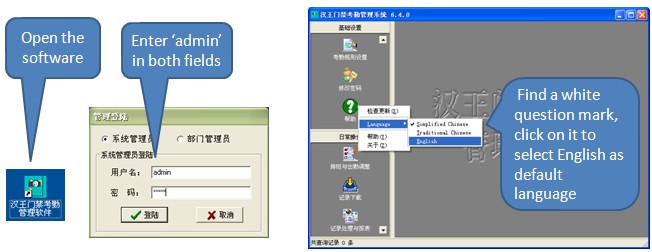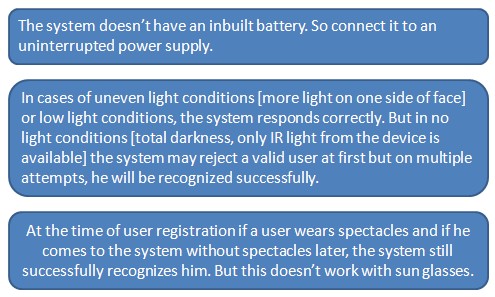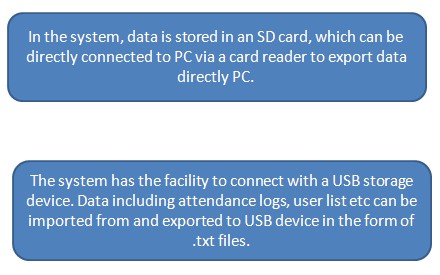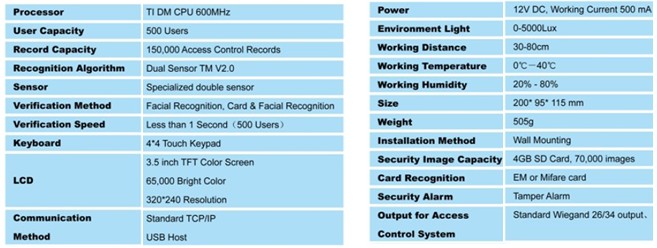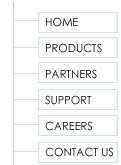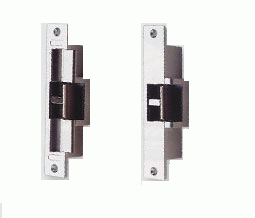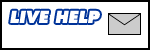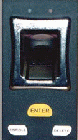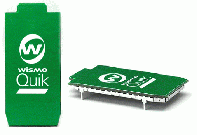|
Face Recognition System
Standalone Face Physical Access Control with LCD Touch Screen
Wireless
Face Recognition System
The face recognition embedded solution F710 is a multi
purpose system which can be used for time attendance, access
control and user identification. -
Time attendance: The device can mark attendance time of
users.
- Access control: The
device can be connected to an electric door lock and
configured in a manner that it opens only after
successful user verification.
-
User identification: The device can scan the face of a
user and find his identity records saved in its
database.
Package
Contents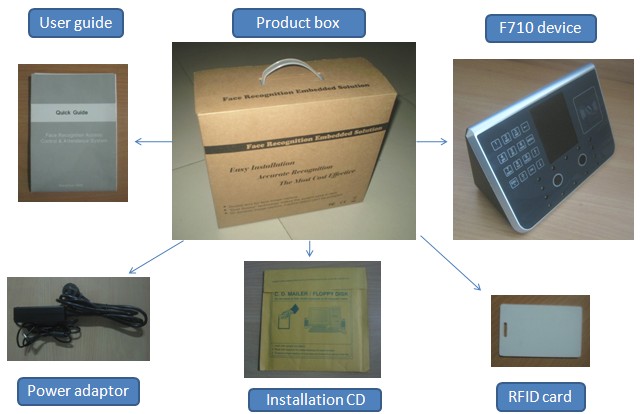
Device Familiarization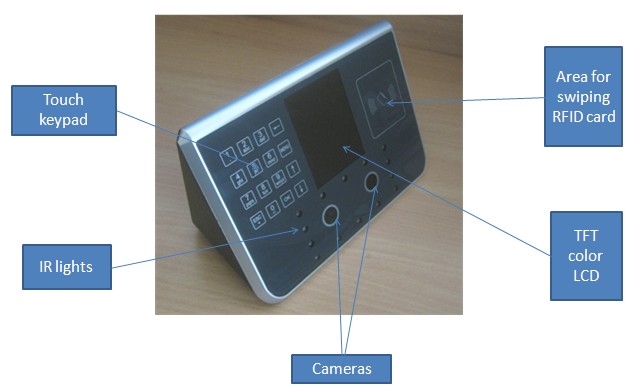
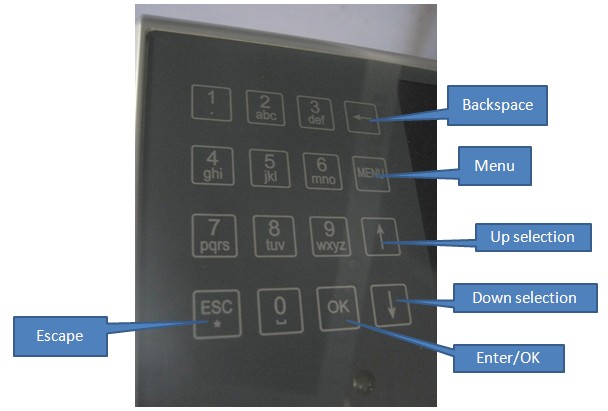

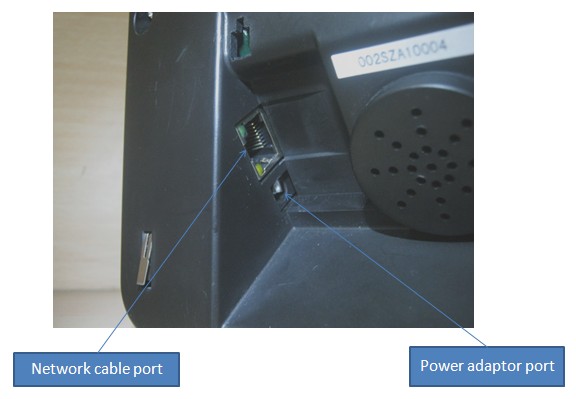
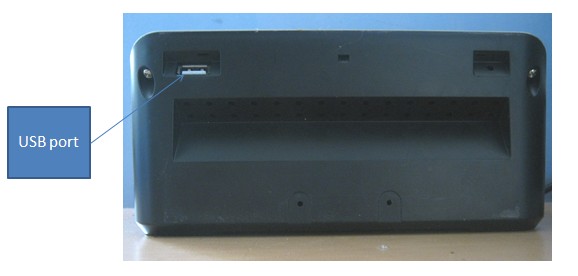
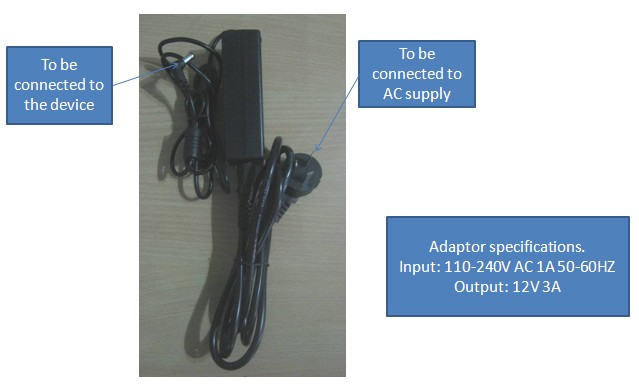
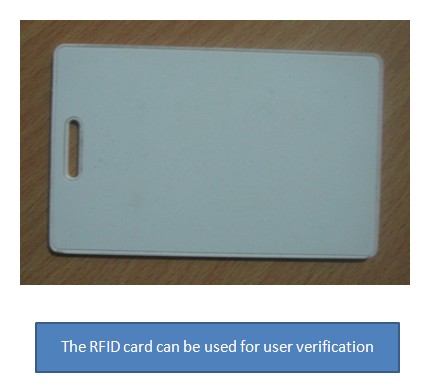
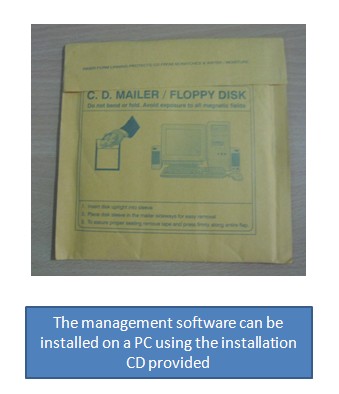
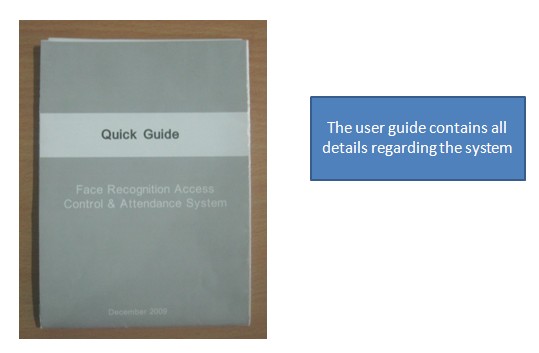
Turning the Device ON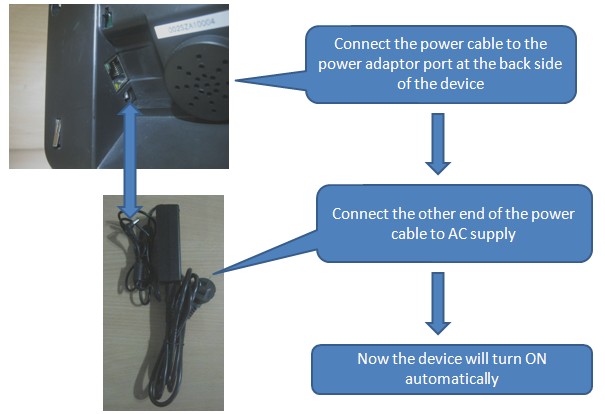

Administrator Registration -
The first step in the operation of the device is the
administrator [admin] registration. Only admin has the
option to control the device & manage the records. Up to
5 admins can be registered in the device.
-
To start with, after turning the device on, press MENU.
Now the following prompt will appear.
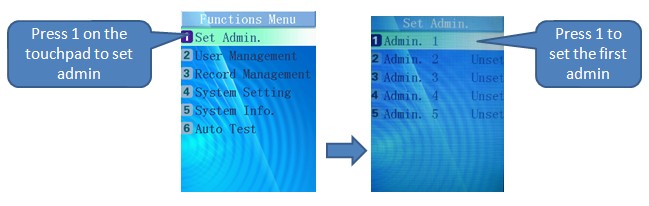
-
Now the device will start the admin registration
process.
- Make sure that the
device is kept at a distance of 50-80 cm from the face
at the time of registration and verification.
-
Follow the instructions on the screen to complete the
registration.
- The system
will ask ‘Register as User?’ Press OK if the admin is to
be registered as a user too. Press ESC if that is not
required.
- After successful
registration, the confirmation message will be displayed
on the screen.
- For admin
verification, press MENU in stand by. A green circle and
a scanning brush will appear on the screen. Keep the
face in such a manner that the brush can scan it
properly, at the proper distance mentioned above. Once
successfully verified, the Functions Menu will appear on
the screen.
User
Registration - Only admin
can register, modify or delete users.
-
Press MENU for admin verification. After successful
verification, Functions Menu will appear. Now proceed in
the following manner.
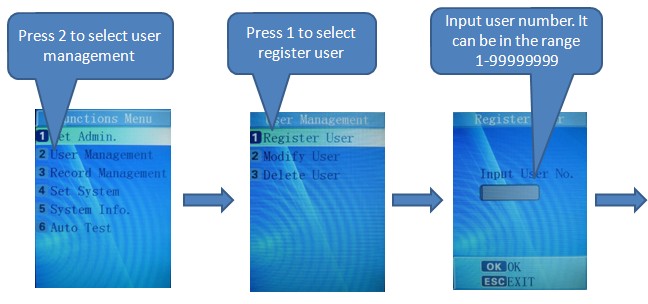
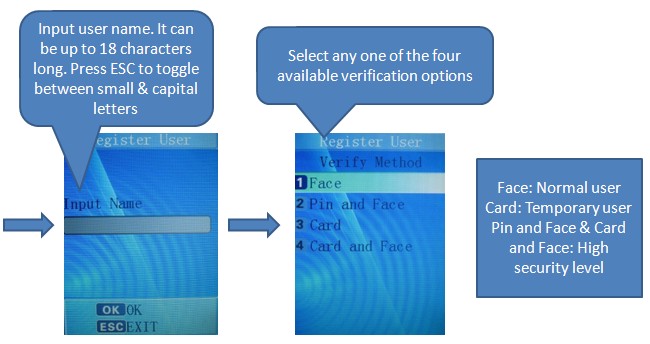
-
After successful user registration, a confirmation
message will be displayed on the screen.
User Verification - The
system automatically detects a face when it appears in
front of the camera.
- Adjust
the face so that a green square is seen blinking on the
screen. This denotes that the system is attempting to
verify the face. If it doesn’t appear, then adjust the
face properly. You may be too far from or too near to
the device.
- The device may
show messages like ‘Adjust Your Actions’. This can
happen if the face is not steady or facial expressions
need to be adjusted.
- After
successful user verification, voice prompt gives a voice
message ‘access granted’.
-
If a face is unknown to the system, it gives the message
‘access denied’ via the voice prompt.
User Guide - The user
guide provided along with the system, in printed & word
document formats, give all details regarding device
configuration, installation, admin/user management,
system settings, record management etc.
Management Software - A
management software comes along with the system which
can be installed on a PC using the installation CD
provided. It can be used for a variety of functions
including staff management, device management, work
shift settings, data import/export etc.
-
The default language of the software is Chinese. Follow
these instructions to change it to English.
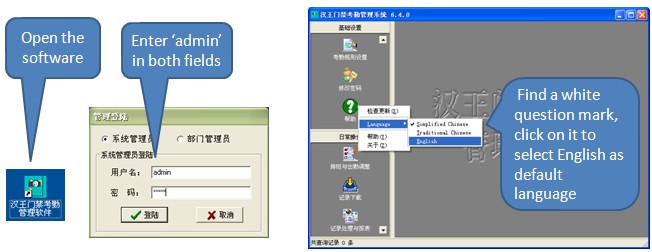
Device PerformanceThe device
is highly accurate & dependable. Still, keeping in mind the
following points will aid in better device performance. 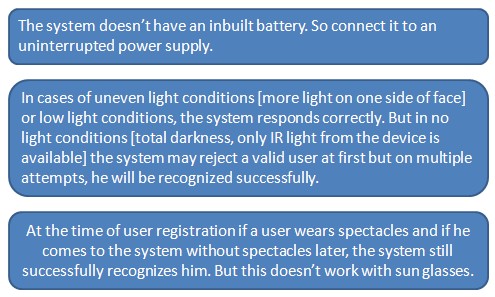
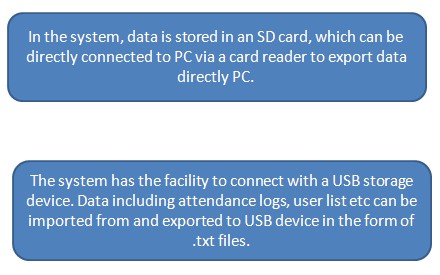
Specifications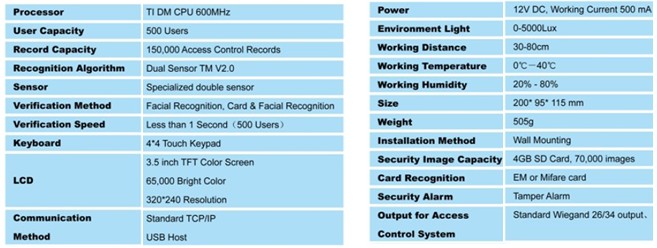
Order By E-mail  for
orders e-mail:
sales@ravirajtech.com for
orders e-mail:
sales@ravirajtech.com
with
subject: Face Recognition System
order 
Order by Fax Orders
By FAX Orders
By FAX
You may place an order by fax 24 hours a day, 7 days a week.
Simply print the form below and fax it to us at:+91-020-24475992
Download Fax Order Form

| |
:: Useful Links ::
Biometrics
Access Control
Fingerprint Scanners USB
Fingerprint technologies
Biometric Security
Embedded Resource
News
Biometrics Fingerprints Software
eOffice Resources
RFID Modem/Module
Biometrics Access control
OEM Fingerprint
Gold Campaign
Sensors
Software Development Kit
GSM GPRS Products
Biometrics services
Wireless Data Terminal
Biometric solutions
Biometrics Time Attendance
Rapidindex Electronics
Fingerprints Standalone Modules
Property Management
RFID
Info
Axis Systems
Biometric Product
GSM GPRS Modem
Fingerprints Time Attendance
Electronics Healthcare
Wireless Security
Fingerprints Readers
Electronics
Time Attendance
Biometrics Tech
Fingerprint ID Products
Ayurvedic
Fingerprints Access Control
Time Recorders
Embedded Solution
Biometrics Resources
Mini ITX BOX
Electronics Connectors
Home | Services
| Products
| Solutions
| Support
|
Partners |
Careers | Contact
Us
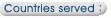 / /
|
|
India, USA (New York, California) Kuwait UK
Qatar Luxembourg Norway Brunei Kuwait Iceland Finland Dubai UAE Oman Bahrain
Saudi Arabia Australia south Africa Canada America middle east Europe Asia
Argentina Austria Azerbaijan Bahamas Bangladesh Belgium Bhutan Brazil Brunei
Bulgaria Burma Cameroon Canada Chile China Colombia. Congo Costa Rica Croatia
Cuba Cyprus Czech Republic Denmark East west north south Ecuador Egypt England c
Laos Malaysia Maldives Islands Mauritius Mexico Myanmar Nepal The Netherlands
New Zealand Nigeria Ireland Norway Oman Pakistan Philippines Poland Portugal
Qatar Romania Russia Saudi Arabia Scotland Seychelles Sierra Singapore South
Africa Spain Sri Lanka Sudan Sweden Switzerland Syria Taiwan Tanzania Thailand
Trinidad Tunisia Turkey United Arab Emirates United Kingdom Britain United
States of America Vatican Venezuela Vietnam Wales Zimbabwe Greece Slovenia
Bahamas The Czech Republic Malta Barbados Lithuania Latvia Seychelles Botswana
Equatorial Guinea Libya Saint Kitts and Nevis Uruguay Lebanon Mauritius Belarus
Kazakhstan Grenada Iran Saint Lucia Panama swipe time clocks Serbia Dominica
Saint Vincent and the Grenadines Macedonia Republic of Dominican Republic Peru
Suriname Belize Jamaica Azerbaijan Belize |
|
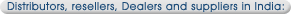
|
|
Biometrics India Ahmadabad, Agra, Allahabad,
Amritsar, Aurangabad, Bangalore, Baroda, Bhopal, Bhubaneshwar, Bikaner, Calicut,
Chennai (Madras), Chandigarh, Coimbatore, Dehradun, Faridabad, Gandhinagar,
investments Gwalior, Guwahati, Hyderabad, Indore, Property Jaipur, Jalandhar,
Jammu, Kanpur, Kholapur, Kochi (Cochin), Kolkata (Calcutta), Lucknow, Ludhiana,
Mumbai (Bombay), Mysore, Nagpur, Nashik, New Delhi, Patna, Pondicherry, Pune,
impact components Raipur, Rajkot, Ranchi, Sangli, Sholapur, Shimla, Srinagar,
Surat, Thane, Trichi, Thiruvananthapuram (Trivandrum), Udaipur, Vadodara,
Varanasi, Vijayawada, Vishakhapatnam, Goa Andhra Pradesh, Assam, Bihar, Goa,
Gujarat, Karnataka, Madhya Pradesh, Maharashtra, biometric security Fingerprint
products India Orissa, Punjab, Rajasthan, Tamil Nadu, West Bengal, biometric
fingerprint scanner Chandigarh, Delhi ayurvedic Development, USB, Optical,
cards, Sensors, Software Biometrics Andhra Pradesh, Assam, Bihar, Goa, Gujarat,
Karnataka, Biometric Madhya Pradesh, Biometrics time attendance Maharashtra,
Orissa, Punjab, biometric time attendance Fingerprint Rajasthan, Biometric Tamil
Nadu, West Bengal, Biometric Chandigarh, Delhi biometric Time Attendance
clocking machine systems |
|