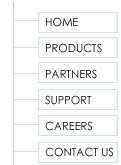| | | Technical introduction to GSM modem technology | FACTS AND APPLICATIONS OF GSM/GPRS MODEM
The GSM/GPRS Modem comes with a serial interface through which the modem can be controlled using AT command interface. An antenna and a power adapter are provided.
The basic segregation of working of the modem is as under:
• Voice calls
• SMS
• GSM Data calls
• GPRS
Voice calls: Voice calls are not an application area to be targeted. In future if interfaces like a microphone and speaker are provided for some applications then this can be considered.
SMS: SMS is an area where the modem can be used to provide features like:
• Pre-stored SMS transmission
• These SMS can be transmitted on certain trigger events in an automation system
• SMS can also be used in areas where small text information has to be sent. The transmitter can be an automation system or machines like vending machines, collection machines or applications like positioning systems where the navigator keeps on sending SMS at particular time intervals
• SMS can be a solution where GSM data call or GPRS services are not available
GSM Data Calls: Data calls can be made using this modem. Data calls can be made to a normal PSTN modem/phone line also (even received). Data calls are basically made to send/receive data streams between two units either PC’s or embedded devices. The advantage of Data calls over SMS is that both parties are capable of sending/receiving data through their terminals.Applications of GSM GPRS Modems GSM Guwahati GSM Gurgaon GSM Haridwar GSM Hyderabad GSM Indore GSM Jaisalmer GSM Jodhpur GSM Kanyakumari GSM Kashmir GSM Khajuraho GSM Kodaikanal GSM Kolkata GSM Lonavala GSM Lucknow GSM Ludhiana GSM Madurai GSM Manali GSM Mumbai GSM Mussoorie GSM Munnar GSM Mysore GSM Nainital GSM Ooty GSM Patna GSM Pune GSM Pushkar GSM Rajkot GSM Shimla GSM Udaipur GSM Varanasi GPRS INDIA GLOBAL POSITIONING SYSTEM INDIA GPS (AVL) Automatic Vehicle Location(AVM)Automatic Vehicle Monitoring with Google yahoo MSN Mps.
Some points to be remembered in case of data calls:
• The data call service doesn’t come with a normal SIM which is purchased but has to be requested with the service provider (say Airtel).
• Upon activation of data/fax service you are provided with two separate numbers i.e. the Data call number and the Fax service number.
• Data calls are established using Circuit Switched data connections.
• Right now the speed at which data can be transmitted is 9.6 kbps.
• The modem supports speeds up to 14.4 kbps but the provider give a maximum data rate of 9.6 kbps during GSM data call.
• Technologies like HSCSD (high Speed Circuit Switched Data) will improve drastically the data rates, but still in pipeline.
Applications And Facts About GSM Data Calls:
• Devices that have communication on serial port either on PC or in the embedded environment
• Devices that want to communicate with a remote server for data transfer
• This capability of data transfer can help in reducing processing requirements of the device
• The basic aim is to provide a wireless solution keeping the existing firmware intact
• The clients firmware continues to work without any modifications (no changes in the existing software required)
• GSM data calls can be a good solution where data has to be transmitted from a hand-held device to a central server
• The interface on two sides can be between PC’s as well as embedded devices
| 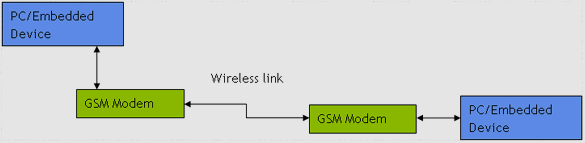
|
| | | Calls can be established by the terminals at either side to start data calls
• The Modem remains transparent during data transfer after the call is established.
• Call establishment utility to be provided in case PC terminals
• Call establishment to be automated in case of embedded terminals. GSM converter can be an option where intelligence of establishing calls has to be put in case of embedded devices. Concept of GSM converter is discussed later in this document
Dial-Up Networks Using GSM Data Calls: Dial up networking is a utility available with Windows through a person can dial the Data call number of this modem from any PC and share the file system on either PC’s. This can be a good utility where both terminals are PC based. Sharing the file system remotely enables monitoring of devices remotely. Thus the modem can act as a piece of device which acts as a spy in the system. Can be a good debugging utility wherein a person can configure/monitor a remote PC based system and even rectify it. Some companies do sell their products with a GSM modem inside it just for this handy feature which allows them to configure the machines sitting anywhere in the world. Since the connection can have upper layer protocols like TCP/IP in this connection it becomes more reliable and useful.
GSM Converter: GSM converter will be an add-on device to be attached between a terminal which wants data transfer and the GSM modem. This GSM converter will take care of call establishment where the embedded device cannot make a call. The converter will remain transparent through-out the call once call is established. The GSM converter will be a very small piece of hardware possibly embedded inside the cable itself.
GPRS: This modem can be used to make a GPRS connection. Upon connection the modem can be used for internet connectivity of devices.
Key-Points in GPRS:
• The PC/Embedded device dials the Service Provider (say Airtel)
• Data is routed through the ISP (Internet Service Provider)
• GPRS is basically Packet Oriented service
• Protocols like TCP/IP are inherent characteristics in GPRS
• One has to talk in terms of IP addresses here not phone numbers
• The implementation is more useful where PC’s want to communicate over GPRS
• Although data transfer is done from embedded devices too but with reduced features
• Since you are charged either on monthly flat rates or amount of data transfer taking place GPRS is anyday a cheaper option as compared to GSM data call. But GPRS services are not available everywhere.
• The data rate rates in GPRS can go upto 40 kbps
Application areas in GPRS using this Modem:
• Applications where mobile devices want to upload data to a central server
• Monitoring devices that are continuously logged on to the server. Since you are charged for the amount of data transfer hence a continuous connection can be maintained.
• Virtual private networks
• Radius servers
Virtual private networks
A virtual private network (VPN) is the extension of a private network that encompasses links across shared or public networks like the Internet. A VPN enables you to send data between two computers across a shared or public internet work in a manner that emulates the properties of a point-to-point private link. The act of configuring and creating a virtual private network is known as virtual private networking.
To emulate a point-to-point link, data is encapsulated, or wrapped, with a header that provides routing information allowing it to traverse the shared or public transit internet work to reach its endpoint. To emulate a private link, the data being sent is encrypted for confidentiality. Packets that are intercepted on the shared or public network are indecipherable without the encryption keys. The portion of the connection in which the private data is encapsulated is known as the tunnel. The portion of the connection in which the private data is encrypted is known as the virtual private network (VPN) connection. |
|
| | | Figure 1: Virtual private network connection | VPN connections allow users working at home or on the road to connect in a secure fashion to a remote organization server using the routing infrastructure provided by a public internet work (such as the Internet). From the user’s perspective, the VPN connection is a point-to-point connection between the user’s computer and an organization server. The nature of the intermediate internet work is irrelevant to the user because it appears as if the data is being sent over a dedicated private link.
VPN technology also allows a corporation to connect to branch offices or to other companies over a public internet work (such as the Internet), while maintaining secure communications. The VPN connection across the Internet logically operates as a wide area network (WAN) link between the sites.
In both of these cases, the secure connection across the internet work appears to the user as a private network communication—despite the fact that this communication occurs over a public internet work—hence, the name virtual private network.
VPN technology is designed to address issues surrounding the current business trend toward increased telecommuting and widely distributed global operations, where workers must be able to connect to central resources and must be able to communicate with one another.
To provide employees with the ability to connect to organization computing resources, regardless of their location, a corporation must deploy a scalable remote access solution. Typically, corporations choose either a department solution, where an internal information systems department is charged with buying, installing, and maintaining organization modem pools and a private network infrastructure; or they choose a value-added network (VAN) solution, where they pay an outsourced company to buy, install, and maintain modem pools and a telecommunication infrastructure.
Neither of these solutions provides the necessary scalability, in terms of cost, flexible administration, and demand for connections. Therefore, it makes sense to replace the modem pools and private network infrastructure with a less expensive solution based on Internet technology so that the business can focus on its core competencies. With an Internet solution, a few Internet connections through Internet service providers (ISPs) and VPN server computers can serve the remote networking needs of hundreds or thousands of remote clients and branch offices.
Common Uses of VPNs
The next few sections describe the more common VPN configurations in more detail.
Remote Access Over the Internet
VPNs provide remote access to organization resources over the public Internet, while maintaining privacy of information. Figure 2 shows a VPN connection used to connect a remote access client to an organization intranet. This is known as a remote access VPN connection. |
|
| | | Figure 2: Using a VPN connection to connect a remote access client to an organization intranet |
|
| Rather than making a long distance (or 1-800) call to an organization or outsourced network access server (NAS), the user dials a local ISP. Using the connection to the local ISP, the VPN client creates a VPN connection between the remote access computer and the organization VPN server across the Internet.
Connecting Networks Over the Internet
There are two methods for using VPNs to connect local area networks at remote sites:
• Using dedicated lines to connect a branch office to an organization LAN.
For example, rather than using an expensive long-distance dedicated circuit between the branch office and the corporate hub, both the branch office and the corporate hub routers can use a local dedicated circuit and local ISP to connect to the Internet. The VPN software uses the local ISP connections and the Internet to create a virtual private network between the branch office router and corporate hub router.
• Using a dial-up line to connect a branch office to the Internet.
Rather than having a router at the branch office make a long distance (or 1-800) call to a corporate or outsourced NAS, the router at the branch office can call a local ISP. The VPN client uses the connection to the local ISP to create a VPN connection between the branch office router and the corporate hub router across the Internet. This is known as a site-to-site VPN connection.
| | 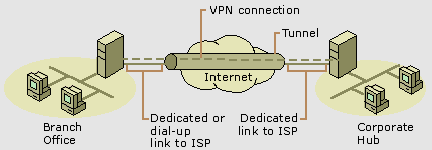
| Figure 3: Using a VPN connection to connect two remote sites |
|
| | In both cases, the facilities that connect the branch office and corporate offices to the Internet are local. The corporate hub router that acts as a VPN server must be connected to a local ISP with a dedicated line. This VPN server must be listening 24 hours a day for incoming VPN traffic.
Connecting Computers Over an Intranet
In some organization internet works, the departmental data is so sensitive that the department’s LAN is physically disconnected from the rest of the organization internet work. Although this protects the department’s confidential information, it creates information accessibility problems for those users not physically connected to the separate LAN. |
|
| Indian cities GPRS Agra, GPRS Ahmedabad, GPRS Ajmer, GPRS Allahabad, GPRS Amritsar, GPRS Aurangabad, GPRS Bangalore, GPRS Bharatpur, GPRS Bhopal, GPRS Bikaner, GPRS Calicut, GPRS Chandigarh, GPRS Chennai Madras, GPRS Cochin-Kochi, GPRS Coimbatore, GPRS Darjeeling, GPRS Dehradun, GPRS Gangtok, GPRS Guwahati, GPRS Gurgaon, GPRS Haridwar, GPRS Hyderabad, GPRS Indore, GPRS Jaisalmer, GPRS Jodhpur, GPRS Kanyakumari, GPRS Kashmir, GPRS Khajuraho, GPRS Kodaikanal, GPRS Kolkata, GPRS Lonavala, GPRS Lucknow, GPRS Ludhiana, GPRS Madurai, GPRS Manali, GPRS Mumbai, GPRS Mussoorie, GPRS Munnar, GPRS Mysore, GPRS Nainital, GPRS Ooty, GPRS Patna, GPRS Pune, GPRS Pushkar, GPRS Rajkot, GPRS Shimla, GPRS Udaipur, GPRS Varanasi,GSM and USA states GSM Alabama, GSM Alaska, GSM Arizona, GSM Arkansas, GSM California, GSM Colorado, GSM Connecticut, GSM Delaware, GSM Columbia, GSM Florida, GSM Georgia, GSM | Figure 4: Using a VPN connection to connect to a secured or hidden network |
VPNs allow the department’s LAN to be physically connected to the organization internet work but separated by a VPN server. The VPN server is not acting as a router between the organization internet work and the department LAN. A router would connect the two networks, allowing everyone access to the sensitive LAN. By using a VPN server, the network administrator can ensure that only those users on the organization internet work who have appropriate credentials (based on a need-to-know policy within the company) can establish a VPN connection with the VPN server and gain access to the protected resources of the department. Additionally, all communication across the VPN can be encrypted for data confidentiality. Those users who do not have the proper credentials cannot view the department LAN.
RADIUS:
The Remote Authentication Dial-in User Service (RADIUS) protocol is a popular method for managing remote user authentication and authorization. RADIUS is a lightweight, UDP-based protocol. RADIUS servers can be located anywhere on the Internet and provide authentication (including PPP PAP, CHAP, MS-CHAP, MS-CHAP v2, and EAP) and authorization for access servers such as NASes and VPN servers.
In addition, RADIUS servers can provide a proxy service to forward authentication requests to distant RADIUS servers. For example, many ISPs have agreements to allow roaming subscribers to use local services from the nearest ISP for dial-up access to the Internet. These roaming alliances take advantage of the RADIUS proxy service. If an ISP recognizes a user name as being a subscriber to a remote network, the ISP uses a RADIUS proxy to forward the access request to the appropriate network.
Windows Server 2003 includes a RADIUS server and proxy with the Internet Authentication Service (IAS); an optional Windows networking component installed using Control Panel-Network.
NOTE:
1. The possibilities in areas using GPRS like VPN and RADIUS technologies are abundant and have to be discovered.
Future documents will try to keep you updated about these trends.
2. Similarly other areas of applications will be documented as early as possible
3. Please get back with your suggestions on this document. Send SMS using AT commandsSome advanced GSM modems like WaveCom and Multitech, support the SMS text mode. This mode allows you to send SMS messages using AT commands, without the need to encode the binairy PDU field of the SMS first. This is done by the GSM modem Check if your GSM phone or modem supports SMS text modeTo check if your modem supports this text mode, you can try the following command: AT+CMGF=1 <ENTER>If the modem responds with "OK" this mode is supported. Please note that using this mode it is only possible to send simple text messages. It is not possible to send multipart, Unicode, data and other types of messages. Hawaii, GSM Idaho, GSM Illinois, GSM Indiana, GSM Iowa, GSM Kansas, GSM Kentucky, GSM Louisiana, GSM Maine, GSM Maryland, GSM Massachusetts, GSM Michigan, GSM Minnesota, GSM Mississippi, GSM Missouri, GSM Montana, GSM Nebraska, GSM Nevada, GSM New Hampshire, GSM New Jersey, GSM New Mexico, GSM New York, GSM North Carolina, GSM North Dakota, GSM Ohio, GSM Oklahoma, GSM Oregon, GSM Pennsylvania, GSM Rhode Island, GSM South Carolina, GSM South Dakota, GSM Tennessee, GSM Texas, GSM Utah, GSM Vermont, GSM Virginia, GSM Washington, GSM West Virginia, GSM Wisconsin, GSM Wyoming,GPRS and USA states GPRS Alabama, GPRS Alaska, GPRS Arizona, GPRS Arkansas, GPRS California, GPRS Colorado, GPRS Connecticut, GPRS Delaware, GPRS Columbia, GPRS Florida, GPRS Georgia, GPRS Hawaii, GPRS Idaho, GPRS Illinois, GPRS Indiana, GPRS Iowa, GPRS Kansas, GPRS Kentucky, GPRS Louisiana, GPRS Maine, GPRS Maryland, GPRS Massachusetts, GPRS Michigan, GPRS Minnesota, GPRS Mississippi, GPRS Missouri, GPRS Montana, GPRS Nebraska, GPRS Nevada, GPRS New Hampshire, GPRS New Jersey, GPRS New Mexico, GPRS New York, GPRS North Carolina, GPRS North Dakota, GPRS Ohio, GPRS Oklahoma, GPRS Oregon, GPRS |
|
|
|
|
| .: Related Products :. | | | 3G Industrial Router | 
|
| GSM/GPRS Modem | |
GSM/GPRS module | 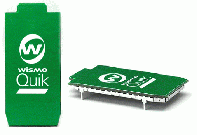
| 
| 
| Wireless Data Terminal | 
| 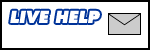
|
| |